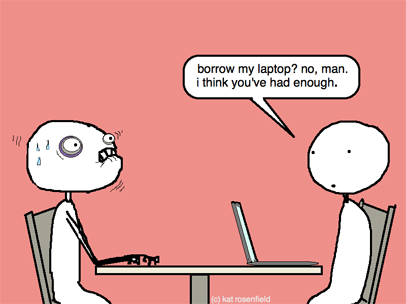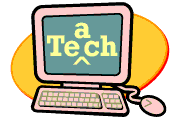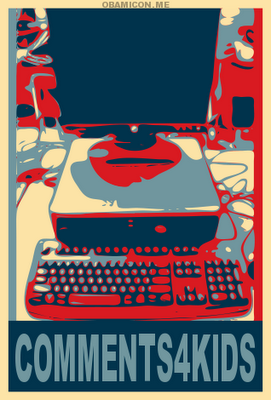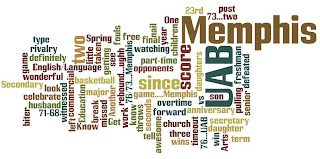My PLN
- ACCESS
- Alabama Learning Exchange
- At the Teacher's Desk
- Bud the Teacher
- Copywriter's Crucible
- EDM 310 Class Blog
- Edutopia
- http://www.huffenglish.com/
- Middle School Matrix
- Mr. McClung's World
- Nancy Devine
- PLN Yourself - Sue Waters Wiki
- Preacher's Study - Bible Study
- Teachweb 2 Wiki
- The Edublogger
- The Fischbowl
- Thinkfinity
- Thoughts are Free
- Tom Johnson's Adventures in Pencil Integration
Wednesday, November 9, 2011
Just Checking In
Well, it's Fall 2011 term and I'm revisiting my EDM-310 blog site. While doing some research for EDF-315, I came across an awesome Edutopia article I just had to share. Dr. Strange, and EDM-310, if you're still following my blog, check out: Students Master Digital Media Skills Teaching Tech to Older Adults.
It's an excellent example of Problem-Posing Education, Social Inquiry, and Democratic Schooling.
Regards,
Amanda
Sunday, May 8, 2011
Monday, May 2, 2011
Blog Post 14 - Special Assignment: Metaphors
With this blog post, my EDM-310 journey is ending and I can see the light at the end of the tunnel. Since we reap what we sow, I trust that we have all planted the seeds that will yield the good fruits of our labor in our future classrooms.
Let’s back-track to my post in observation of John T. Spencer's, Don’t Let Them Take the Pencils Home.
My comments were, “Excellent points in creative “disguise!” So far (to me), this has been one of the most CLEVER blogs we’ve visited. I’ve subscribed!”
More (follow-up) comments: “I should have elaborated more on my response to John Spencer's (aka, Tom Johnson's) post. When I commented that this was one of the most CLEVER blogs we've visited, it was because of the use of metaphors. I didn't elaborate partly because part of the charm to me in the experience was going along with it and not revealing what really to me was quite evident…excellent points in clever disguise = metaphors.”
One of the things I appreciate most about EDM-310 is the constructive feedback we receive related to our posts. Often what we try to convey in posting, may be misunderstood or taken out of context. When it boils down to it, there is a learning curve with blogging. One of the biggest hurdles to overcome can be expressing our thoughts with clarity. Ta-dah! Here’s where metaphors can help.
Consider the following points made in a blog post by Matt Ambrose, Using Metaphors to Spark Imagination.
1. “Metaphors can spark imagination…and simplify complex principles into imagery the reader understands and help them to picture themselves in the scenario you’re describing.”
2. “Metaphors reflect everyday speech. By comparing an object or scenario to something the reader already holds to be true you can help it resonate emotionally, as well as add flair and creativity to your writing.”
3. “Metaphors persuade. People make decisions based on emotion and logic, and metaphors can be powerful in attaching emotional significance to the seemingly mundane.”
Here are my answers to the questions given by Dr. Strange in his post Metaphors: What They Are and Why We Use Them.
Q1: Why did you miss the metaphor in Tom Johnson's post, or, if you "hit the nail on the head", why do you think you understood the metaphor and why do you think that others in the class missed the metaphor?
A1: I posted, "I think this was one the most clever blogs we visited this semester."
Browsing the blog is a dead giveaway that the discussions are metaphorical. With just a few clicks, you’ll stumble upon the list of characters:
Mr. Brown: A teacher and friend of Tom. He's a little bold at times, fairly rational. Sometimes he catches the reader off-guard.
Mrs. Jackson: She's been teaching for a while and isn't easily caught up in the newest trends. A little scared of technology, a little bold in her pronouncements, but a woman who knows how to teach.
Paul the Pre-Industrial Poet: Mentor of Tom, best friend. A skeptic, a poet, a thinker.
Principal: A new principal who is open to technology, but also wants to keep the district happy.
Tom Johnson: The main character. He's a guy searching for authentic learning and pencils are part of the equation.
Another hint…what school would prohibit students from taking pencils and paper home…hmm?
Q2: What metaphors have you encountered since I asked you to create a log of them?
A2: In the half-an-hour or so that it’s taken me to type this post, I’ve written and italicized numerous metaphors. See if you can find them. Southerners bleed metaphors!
Q3: What other things can we do as educators to help our students to understand and to use metaphors?
A3: We can exercise our brains and teach others to do the same. We can begin our workout by reading and writing more! Poetry, the Bible, literary works, blogs, anything we can wrap our brains around will as poet William Blake said, help us to “stain the water clear.” Listening to all genres of music can also help the metaphorically challenged. Lyrics are jam-packed with metaphors!
Question 4: Why do we use metaphors?
Metaphors add imagery, interest, and depth to our understanding and expression. They really are the gold in the ore.
Let’s back-track to my post in observation of John T. Spencer's, Don’t Let Them Take the Pencils Home.
My comments were, “Excellent points in creative “disguise!” So far (to me), this has been one of the most CLEVER blogs we’ve visited. I’ve subscribed!”
More (follow-up) comments: “I should have elaborated more on my response to John Spencer's (aka, Tom Johnson's) post. When I commented that this was one of the most CLEVER blogs we've visited, it was because of the use of metaphors. I didn't elaborate partly because part of the charm to me in the experience was going along with it and not revealing what really to me was quite evident…excellent points in clever disguise = metaphors.”
One of the things I appreciate most about EDM-310 is the constructive feedback we receive related to our posts. Often what we try to convey in posting, may be misunderstood or taken out of context. When it boils down to it, there is a learning curve with blogging. One of the biggest hurdles to overcome can be expressing our thoughts with clarity. Ta-dah! Here’s where metaphors can help.
Consider the following points made in a blog post by Matt Ambrose, Using Metaphors to Spark Imagination.
1. “Metaphors can spark imagination…and simplify complex principles into imagery the reader understands and help them to picture themselves in the scenario you’re describing.”
2. “Metaphors reflect everyday speech. By comparing an object or scenario to something the reader already holds to be true you can help it resonate emotionally, as well as add flair and creativity to your writing.”
3. “Metaphors persuade. People make decisions based on emotion and logic, and metaphors can be powerful in attaching emotional significance to the seemingly mundane.”
Here are my answers to the questions given by Dr. Strange in his post Metaphors: What They Are and Why We Use Them.
Q1: Why did you miss the metaphor in Tom Johnson's post, or, if you "hit the nail on the head", why do you think you understood the metaphor and why do you think that others in the class missed the metaphor?
A1: I posted, "I think this was one the most clever blogs we visited this semester."
Browsing the blog is a dead giveaway that the discussions are metaphorical. With just a few clicks, you’ll stumble upon the list of characters:
Mr. Brown: A teacher and friend of Tom. He's a little bold at times, fairly rational. Sometimes he catches the reader off-guard.
Mrs. Jackson: She's been teaching for a while and isn't easily caught up in the newest trends. A little scared of technology, a little bold in her pronouncements, but a woman who knows how to teach.
Paul the Pre-Industrial Poet: Mentor of Tom, best friend. A skeptic, a poet, a thinker.
Principal: A new principal who is open to technology, but also wants to keep the district happy.
Tom Johnson: The main character. He's a guy searching for authentic learning and pencils are part of the equation.
Another hint…what school would prohibit students from taking pencils and paper home…hmm?
Q2: What metaphors have you encountered since I asked you to create a log of them?
A2: In the half-an-hour or so that it’s taken me to type this post, I’ve written and italicized numerous metaphors. See if you can find them. Southerners bleed metaphors!
Q3: What other things can we do as educators to help our students to understand and to use metaphors?
A3: We can exercise our brains and teach others to do the same. We can begin our workout by reading and writing more! Poetry, the Bible, literary works, blogs, anything we can wrap our brains around will as poet William Blake said, help us to “stain the water clear.” Listening to all genres of music can also help the metaphorically challenged. Lyrics are jam-packed with metaphors!
Question 4: Why do we use metaphors?
Metaphors add imagery, interest, and depth to our understanding and expression. They really are the gold in the ore.
Thursday, April 28, 2011
Project 16 - SURVIVOR EDM-310
This video was created by Casey Allen and Amanda Lloyd for future EDM-310 students.
Tuesday, April 26, 2011
How To Add a Link List in Blogger
One of my fellow classmates sent an email to me recently asking how to add the links you see at the top of my home page. Here's how to organize your favorite links in blogger, you can easily add a gadget by following these steps: (click thru)
Design > Add a Gadget > (scroll down & click) Link List > Title (to your preference) > Sorting (drop-down arrow) > Sort alphabetically > (copy & paste your favorite links) to New Site URL > (enter site name in) New Site Name > SAVE and you're done.
Tabs should appear at the top of your blog's home page. You can access the gadget through the DESIGN tab each time you want to add a link.
Final Report on PLN
Here's an update to my previous post, Project 10: Building My PLN. I'm happy to report that my PLN has grown with the addition of: Alabama Learning Exchange, At the Teacher's Desk, Bud the Teacher, Mr. McClung's World, Nancy Devine, Thinkfinity, Thoughts are Free, Tom Johnson's Adventures in Pencil Integration, and ACCESS.
For ease and convenience, you can see that I have added tabs to these and others at the top of my blog home page. I received an email from a fellow classmate asking how to add this feature to her blog. In my next post, I will share simple instructions so that others can do the same. I also use google reader to read current RSS feeds from my PLN.
My follower list is growing on twitter. In addition to family and friends, I follow Dr. John Strange @winetimejs, @web20classroom, @ShellTerrell, @tomwhitby, @jswiatek, @Collaborize, @EdBookWorm, @milobo, @TeachaKidd, @wmchamberlain, @AllieHowell, @MrCapps, and fellow EDM310 classmates.
Here's the latest thing I've STUMBLED UPON to connect with others who share my interests. It's called "stumbling" and getting started is easy and free. The site does precisely what they claim, "StumbleUpon takes you to web pages, photos, and videos handpicked by your friends and like-minded people." I will warn you...it is terribly addictive! I think this would be an awesome EDM310 activity or enhancement to the PLN requirement.
C4T #4 - A Summary
For my final C4T comments, I visited the blog of Caren Carrillo. I commented on the most recent post (from January), Grading Parents and a (December) post, A Teacher's Frightening Power.
Grading Parents informs readers about a proposed bill put forth by Florida State Representative, Kelli Stargel, that would grade parents on their involvement in their child's education. The full CNN article can be found here.
According to the Orlando Sentinel, "Parents with children in pre-K-to-third-grade would get "satisfactory," "needs improvement" or "unsatisfactory" ratings in four broad categories." The report said, "They would be judged on their response to requests for meetings or communication, their children's completion of homework and preparation for tests, their children's absentee and tardy rates and their children's 'physical preparation for school,' including a good night's sleep and appropriate meals."
I offered Caren an update on the bill's progress as reported by Kim MacQueen, reporter for the Florida Tribune, written March 29, 2011. Here are a few comments I made in response to Caren's post:
I paid special attention to Rep. Stargel’s comments, "We’re not looking to grade parenting as a whole ... We’re not looking to grade whether parents bring brownies to PTA," she said. "We’re looking to grade: Are the children attending school? Are the parents filling out the proper paperwork? Is the right information on file in the classroom?"
This left me somewhat confused because I thought that most school districts employed truancy officers to regulate attendance issues and communicate with parents. I’m sure there are plenty of headaches from parents who neglect to complete proper paperwork.
However, would any of these issues improve if parents were graded? What would be the consequences if they were graded poorly? Is this the best way to encourage parental involvement? More importantly, what teacher has the time to take on the added responsibility of “grading” parents? This goes to Rep. Dwight Bullard’s comment, “I don’t think it should be burdensome…”
This is one story I will be following!
My second visit to Carens' blog led me to the post, A Teacher's Frightening Power. In it, Caren described her personal experience in a graduate level class. She vented her frustration about the professor's pedagogy and put a positive spin on the situation by using her blog to teach others what not to do in their future classrooms. I offered her some encouragement by discussing a similar situation I have encountered and referenced a link to www.ratemyprofessor.com. I closed my comments with, "Here's to inspiring our students and NOT defeating them!"
Grading Parents informs readers about a proposed bill put forth by Florida State Representative, Kelli Stargel, that would grade parents on their involvement in their child's education. The full CNN article can be found here.
According to the Orlando Sentinel, "Parents with children in pre-K-to-third-grade would get "satisfactory," "needs improvement" or "unsatisfactory" ratings in four broad categories." The report said, "They would be judged on their response to requests for meetings or communication, their children's completion of homework and preparation for tests, their children's absentee and tardy rates and their children's 'physical preparation for school,' including a good night's sleep and appropriate meals."
I offered Caren an update on the bill's progress as reported by Kim MacQueen, reporter for the Florida Tribune, written March 29, 2011. Here are a few comments I made in response to Caren's post:
I paid special attention to Rep. Stargel’s comments, "We’re not looking to grade parenting as a whole ... We’re not looking to grade whether parents bring brownies to PTA," she said. "We’re looking to grade: Are the children attending school? Are the parents filling out the proper paperwork? Is the right information on file in the classroom?"
This left me somewhat confused because I thought that most school districts employed truancy officers to regulate attendance issues and communicate with parents. I’m sure there are plenty of headaches from parents who neglect to complete proper paperwork.
However, would any of these issues improve if parents were graded? What would be the consequences if they were graded poorly? Is this the best way to encourage parental involvement? More importantly, what teacher has the time to take on the added responsibility of “grading” parents? This goes to Rep. Dwight Bullard’s comment, “I don’t think it should be burdensome…”
This is one story I will be following!
My second visit to Carens' blog led me to the post, A Teacher's Frightening Power. In it, Caren described her personal experience in a graduate level class. She vented her frustration about the professor's pedagogy and put a positive spin on the situation by using her blog to teach others what not to do in their future classrooms. I offered her some encouragement by discussing a similar situation I have encountered and referenced a link to www.ratemyprofessor.com. I closed my comments with, "Here's to inspiring our students and NOT defeating them!"
Sunday, April 24, 2011
Blog Post 13
ALEX (Alabama Learning Exchange), a portal maintained by the Alabama Department of Education, provides lesson plans for teachers in all grade levels for all subjects. Lesson plans can be searched by author, title, or school. Web resources are also available for teachers, administrators and students. Professional Development Opportunities are promoted through links to the Alabama Department of Education Program Websites. Here teachers can find "teaching and learning tools, the latest news, best practices and more."
Information about Alabama’s Thinkfinity Partnership is also made available. According to ALEX, “Thinkfinity through the Verizon Foundation, has continued their support for Alabama educators through several generous grants. These grants support an active, dynamic training program. In addition to funding, Thinkfinity.org shares its 55,000+ resources with Alabama to link directly from the Alabama Courses of Study from Alabama’s partnership web portal, ALEX.” Thinkfinity also functions as a search engine for lesson plans, teacher training, student interactives, and at-home or after school activities.
A Podcast Treasury is also housed in the ALEX web site. Schools from across our state have uploaded podcasts in all subject areas to share with the web community.
I have added this site to my PLN and plan to use it often to seek out opportunities for professional development and grants. The lesson plans and podcasts will be valuable tools for my future classroom, as well.
Information about Alabama’s Thinkfinity Partnership is also made available. According to ALEX, “Thinkfinity through the Verizon Foundation, has continued their support for Alabama educators through several generous grants. These grants support an active, dynamic training program. In addition to funding, Thinkfinity.org shares its 55,000+ resources with Alabama to link directly from the Alabama Courses of Study from Alabama’s partnership web portal, ALEX.” Thinkfinity also functions as a search engine for lesson plans, teacher training, student interactives, and at-home or after school activities.
A Podcast Treasury is also housed in the ALEX web site. Schools from across our state have uploaded podcasts in all subject areas to share with the web community.
I have added this site to my PLN and plan to use it often to seek out opportunities for professional development and grants. The lesson plans and podcasts will be valuable tools for my future classroom, as well.
C4K Assignments 7-10: A Summary
For my C4K-7 assignment, I visited Mr. McClung’s World and commented on the post E-L-S-E-R, Elser.
Jacob Elser, one of Mr. McClung’s students, recently won the state spelling bee and will represent Arkansas in the Scripps National Spelling Bee in Washington on June 1-2. I congratulated Jacob on this outstanding accomplishment and wished him well on his upcoming trip and competition. I plan to return to Mr. McClung’s blog in early June to see the final results.
I visited Mr. McClung’s World frequently to read the most recent posts and had a chance to chat with Mr. McClung about Slideshare. With his help, I was able to learn more about the program and incorporate it into my blog.
C4K-8 was completed by the deadline. However, at the time of this post, the link was not available on the master spreadsheet and I cannot recall my comments.
C4K-9 required a thorough examination of Ms. Yollis’ Class Blog. Mrs. Yollis teaches 3rd grade in California and has taught for 24 years. Her bio mentions that she recently finished a Master's Degree in Integrating Technology in the Classroom. This is apparent in the construction and maintenance of her blog and more importantly, in the progress and learning of her students.
Mrs. Yollis’ 3rd graders teach visitors how to use HTML code, how to compose quality comments, how to shoot quality digital images, and so much more. The blog also features tabs for time zones and information about their home state of California.
Family Blogging Month is a fantastic idea! Here’s a brief comment I made to the post: “Family Blogging Month is a great way to connect with family and friends. The visits to your blog by my EDM310 classmates and I are proof of that. It's exciting to see so many people connecting.” I plan to share the video about leaving “quality comments” on my future class blog.
I commented on blogs from two students in Mrs. Yollis’ class, Brother's Blog, (aka, Ryan/Mr. New York) and Adia’s Babble Blog.
Mr. New York taught readers about fractions and asked for a vote to choose his next blog post. Since I’m a huge Shel Silverstein fan, I voted for a poem. I look forward to following up to see what topic won the vote.
Adia taught readers about Japan and used one of the 5 tips for quality comments by asking readers questions in her post. I answered a few of her questions and talked about some of my family traditions. I also encouraged her to visit my blog to see the timeline we were assigned to create using timetoast.com.
Jacob Elser, one of Mr. McClung’s students, recently won the state spelling bee and will represent Arkansas in the Scripps National Spelling Bee in Washington on June 1-2. I congratulated Jacob on this outstanding accomplishment and wished him well on his upcoming trip and competition. I plan to return to Mr. McClung’s blog in early June to see the final results.
I visited Mr. McClung’s World frequently to read the most recent posts and had a chance to chat with Mr. McClung about Slideshare. With his help, I was able to learn more about the program and incorporate it into my blog.
C4K-8 was completed by the deadline. However, at the time of this post, the link was not available on the master spreadsheet and I cannot recall my comments.
C4K-9 required a thorough examination of Ms. Yollis’ Class Blog. Mrs. Yollis teaches 3rd grade in California and has taught for 24 years. Her bio mentions that she recently finished a Master's Degree in Integrating Technology in the Classroom. This is apparent in the construction and maintenance of her blog and more importantly, in the progress and learning of her students.
Mrs. Yollis’ 3rd graders teach visitors how to use HTML code, how to compose quality comments, how to shoot quality digital images, and so much more. The blog also features tabs for time zones and information about their home state of California.
Family Blogging Month is a fantastic idea! Here’s a brief comment I made to the post: “Family Blogging Month is a great way to connect with family and friends. The visits to your blog by my EDM310 classmates and I are proof of that. It's exciting to see so many people connecting.” I plan to share the video about leaving “quality comments” on my future class blog.
I commented on blogs from two students in Mrs. Yollis’ class, Brother's Blog, (aka, Ryan/Mr. New York) and Adia’s Babble Blog.
Mr. New York taught readers about fractions and asked for a vote to choose his next blog post. Since I’m a huge Shel Silverstein fan, I voted for a poem. I look forward to following up to see what topic won the vote.
Adia taught readers about Japan and used one of the 5 tips for quality comments by asking readers questions in her post. I answered a few of her questions and talked about some of my family traditions. I also encouraged her to visit my blog to see the timeline we were assigned to create using timetoast.com.
Sunday, April 17, 2011
Progress Report on Final Project
I have a great deal of work to do on the final project. I am communicating with another EDM310 student to form a team. I have a concrete idea and plan to meet with my teammate next week to create and upload a video. I don't want to give away the theme of the project. Stay tuned.
Blog Post 12
Throughout our assignments in EDM310, a common concern mentioned in our online discussions is internet safety and how to incorporate it into our classrooms. I visited the sites mentioned in my "proposed blog assignment." Net Cetera has videos for teachers and parents to use in their classrooms. The videos are well made and engaging for viewers young and old. Net Cetera also provides numerous links to additional online resources to aid in internet safety education.
One of those links, Common Sense Media, lead me to the YouTube video I've suggested for viewing, "A Common Sense Approach to Internet Safety". Google and Common Sense Media teamed up to "create this video of common sense tips and rules for families to help keep their children safe online." I learned about flagging inappropriate content to help "create and maintain a respectful community that everybody can enjoy."
I plan to use both resources in my future classroom and post links on my class blog.
"Common Sense Rules" will be featured on my class blog and my students will learn to be safe digital citizens.
Sunday, April 10, 2011
Special Assignment - Mr. McClung's World
A review of Mr. McClung’s World reflects a teacher who strives to be connected not only to his students but parents, teachers, and the global community. To say that he is technologically literate is an understatement. It is clear that he is diligent, hard-working and organized.
To snag a line from his post, he is a “Power Teacher.” There can be no doubt that Mr. McClung chose the right profession. It is evident that he is passionate about teaching and learning. He uses technology to motivate his students in a way that’s fresh, engaging, relevant…NOT BORING/traditional. I am shocked that this is only his third year as a teacher.
Mr. McClung “expects” his students to be effective communicators and listeners. His rules are simple and clear and provide structure. Mr. McClung isn’t the only teacher in the room. His students become teachers with the “Teach-OK” rule. This motivates students to work hard to understand the concepts they are learning because they will be teaching those same concepts to their peers. It also provides a way for them to demonstrate leadership.
A little friendly competition is introduced with the “Scoreboard” rule. Kids love to compete, especially when they can beat the teacher. This is a clever way to encourage students to follow rules and “work together” to be successful. “Gestures”, “Class-yes”, and “Hands and Eyes” improve student’s ability to focus and pay attention.
Since Mr. McClung expects his students to STAY POSITIVE, this in turn creates a positive learning environment where students can not only be encouraged but encourage one another.
The first thing under “Everyone Needs” is a Dayplanner to aid the student’s in being organized…self-directed…self-motivated…responsible…reliable. As for homework penalties, late work constitutes the loss of a letter grade for each day that it is late. After 4 days, the student receives a failing grade on the assignment. Mr. McClung gives the student everything they need to complete the assigned task on time. Assignments and instructions are available 24/7.
As a mother of three, I sincerely hope that Mr. McClung’s parents appreciate what an awesome tool they have in Mr. McClung’s World. Collectively, my children have been in school for more than 18 years. They have never had a teacher offer a “vehicle” so valuable for learning. Mr. McClung’s World serves as a model for our future class blogs. I am definitely taking notes!
I really enjoyed browsing the helpful links and chose the following two links as one’s I would add to a classroom blog: THE PLAGIARISM CHECKER This tool will find plagiarized text in homework and other essays/reports. For fun, I really like Toondoo.
I would really like to know how to use slideshare. I tried to catch Mr. McClung while he was on chat to ask what version he uses. The basic version is free. I’m hoping that is what he uses because I can definitely see the benefit of integrating this into a classroom blog!
Mr. McClung’s blog is user-friendly. It is a window into his classroom. Parents, teachers, administrators and others have access to student work samples, classroom assignments, and helpful links to resources, and so much more.
Mr. McClung’s blog is a place where 8th graders would want to “hang out.” Cool gadgets like “Song of the Week” and “Dropshots” make his blog different in a good way.
To snag a line from his post, he is a “Power Teacher.” There can be no doubt that Mr. McClung chose the right profession. It is evident that he is passionate about teaching and learning. He uses technology to motivate his students in a way that’s fresh, engaging, relevant…NOT BORING/traditional. I am shocked that this is only his third year as a teacher.
Mr. McClung “expects” his students to be effective communicators and listeners. His rules are simple and clear and provide structure. Mr. McClung isn’t the only teacher in the room. His students become teachers with the “Teach-OK” rule. This motivates students to work hard to understand the concepts they are learning because they will be teaching those same concepts to their peers. It also provides a way for them to demonstrate leadership.
A little friendly competition is introduced with the “Scoreboard” rule. Kids love to compete, especially when they can beat the teacher. This is a clever way to encourage students to follow rules and “work together” to be successful. “Gestures”, “Class-yes”, and “Hands and Eyes” improve student’s ability to focus and pay attention.
Since Mr. McClung expects his students to STAY POSITIVE, this in turn creates a positive learning environment where students can not only be encouraged but encourage one another.
The first thing under “Everyone Needs” is a Dayplanner to aid the student’s in being organized…self-directed…self-motivated…responsible…reliable. As for homework penalties, late work constitutes the loss of a letter grade for each day that it is late. After 4 days, the student receives a failing grade on the assignment. Mr. McClung gives the student everything they need to complete the assigned task on time. Assignments and instructions are available 24/7.
As a mother of three, I sincerely hope that Mr. McClung’s parents appreciate what an awesome tool they have in Mr. McClung’s World. Collectively, my children have been in school for more than 18 years. They have never had a teacher offer a “vehicle” so valuable for learning. Mr. McClung’s World serves as a model for our future class blogs. I am definitely taking notes!
I really enjoyed browsing the helpful links and chose the following two links as one’s I would add to a classroom blog: THE PLAGIARISM CHECKER This tool will find plagiarized text in homework and other essays/reports. For fun, I really like Toondoo.
I would really like to know how to use slideshare. I tried to catch Mr. McClung while he was on chat to ask what version he uses. The basic version is free. I’m hoping that is what he uses because I can definitely see the benefit of integrating this into a classroom blog!
Mr. McClung’s blog is user-friendly. It is a window into his classroom. Parents, teachers, administrators and others have access to student work samples, classroom assignments, and helpful links to resources, and so much more.
Mr. McClung’s blog is a place where 8th graders would want to “hang out.” Cool gadgets like “Song of the Week” and “Dropshots” make his blog different in a good way.
Blog Post 11
Ms. Cassidy’s, Little Kid’s…Big Potential, validates the current research regarding technology and child development. Findings from the American Academy of Pediatrics conclude that “computer use enhances children’s fine motor skills, alphabet recognition, concept learning, numerical recognition, counting skills and pre-mathematical knowledge, cognitive development, and self-esteem or self-concept.”
Her 1st graders say it best, “We LIKE to write on our blogs” “My blogs help me WRITE better.” “I can SEE and SPELL my words better.” “We PLAN our videos in groups to show what we have learned.” “We use our webpage to help us FIND things.” “The pictures take me places to HELP ME LEARN.” “I can choose whatever page I need to HELP MYSELF learn.” “Playing the DS helps us be better PROBLEM-SOLVERS and learn to SHARE.”
The comments made by Ms. Cassidy that I wholeheartedly agree with are: “We cannot teach kids in this generation using the tools that worked 20 years ago, 10 years ago, even 5 years ago. We have to change because the world has changed. There are so many opportunities online now for collaborating, for learning from other people. You are handicapping your students and yourself by not taking advantage of those tools. As for not having the time, you will never have more time to learn about technology than you do in college. It does not get better when you have your own classroom. Kids and technology: It’s part of their world. They really like not having to power down when they come to school.”
I was glad to hear an EDM-310 student ask Ms. Cassidy how often her students blog. Her response in general was that blogging assignments are tailored to the class and based upon other opportunities the students may be a part of (computer lab)…but around once a week.
Like Ms. Cassidy, I will teach my students to be “digital citizens.” Internet safety will be a top-priority in my classroom.
I am pro-technology in the classroom. However, I must admit that I was relieved to hear that Ms. Cassidy’s class is not ALL technology, especially at the 1st grade level. Blogs are used in rotation as a center to enrich reading/writing. Skype, netbooks, wikis and interactive white-boards are also used as TOOLS TO ENRICH learning in her class.
Consider the following from childwellbeing.org. “Technology offers the greatest benefit when used for enrichment and as a tool that leads to the development of higher level information-seeking and problem-solving skills, although not at the exclusion of lower-order cognitive skills (i.e., rote learning). When computer access is sufficient and computer technology is employed appropriately, child development is improved. But it has become increasingly clear that learning FROM technology does not hold the same promise as learning WITH technology. Learning with technology to facilitate critical thinking and higher-order learning allows children to use technological tools to analyze the world, access and interpret information, and represent what they know to others. Cognitive tools are learner-centered and controlled, and as such, facilitate learner-centered child development, again positively impacting child well-being.”
Friday, April 1, 2011
C4T #3 - A Summary
For my C4T #3 assignments I visited the blog Nebraska Change Agent and blogged with Beth Still, a Social Studies teacher from Scottsbluff, Nebraska. Beth uses Skype, Twitter, Google Docs, and Web 2.0 tools in her classroom. She is a “self- proclaimed edtech evangelist.”
I joined two conversations: “Controversy Over Grades” and “Twitter 101.” “Controversy Over Grades” was a hot topic garnering 21 comments as of today. Beth blogs about the latest “bandwagon” movement to abolish grades. As expected, bloggers weigh in on both sides of the debate. All had valid points.
Here are a few thoughts I expressed: I must admit that I am responding from a limited perspective because I don’t have a classroom yet. However, I can speak to your post from a parent’s perspective and a student’s perspective. Grades (evaluations) are important. They set a standard…a goal…a benchmark. Of course, all teachers will not grade the same (neither will future employers when it comes to performance evaluations.)
So far, two of my three children have earned full scholarships to attend college. They worked hard to make good grades because they understood that colleges admit students based on 1. ACT Scores 2. GPA and 3. Community Service. All are equally important in forming a prospective student profile. Both of them in their past had good grades and bad. Each received an occasional zero when they MISSED an assignment…but, this was an EXCELLENT OPPORTUNITY for learning.
If you don’t do the work, you don’t reap the reward. If we soften our standards (or abolish them), where does that leave our students, our future workforce, and shall I say it…our society as a whole? For example, not so long ago, a winning team would receive one trophy as a team. Today, everyone on the team receives a trophy whether they participate or not. What does this teach? Entitlement? Teachers should make it their mission to know their individual student’s strengths and weaknesses and grade them honestly (I agree with you, Liz.)This may not earn them a seat on the latest bandwagon…but, their students will have a clear understanding of what is expected and how to earn it.
In “Twitter 101” Beth made an excellent point, “helping someone get started on Twitter, but failing to provide suggestions of who to follow is like starting out on a road trip without a map.” In my comment, I sent out a call for advice on building my twitter following and PLN. I was excited to receive a response from a blogger (Stephanie) who suggested I follow #edchat. From that suggestion alone, I added several new people to the list of those I follow. I would like to have more visitors to my class blog. So, I sent out a tweet inviting everyone to “come on over.”
I joined two conversations: “Controversy Over Grades” and “Twitter 101.” “Controversy Over Grades” was a hot topic garnering 21 comments as of today. Beth blogs about the latest “bandwagon” movement to abolish grades. As expected, bloggers weigh in on both sides of the debate. All had valid points.
Here are a few thoughts I expressed: I must admit that I am responding from a limited perspective because I don’t have a classroom yet. However, I can speak to your post from a parent’s perspective and a student’s perspective. Grades (evaluations) are important. They set a standard…a goal…a benchmark. Of course, all teachers will not grade the same (neither will future employers when it comes to performance evaluations.)
So far, two of my three children have earned full scholarships to attend college. They worked hard to make good grades because they understood that colleges admit students based on 1. ACT Scores 2. GPA and 3. Community Service. All are equally important in forming a prospective student profile. Both of them in their past had good grades and bad. Each received an occasional zero when they MISSED an assignment…but, this was an EXCELLENT OPPORTUNITY for learning.
If you don’t do the work, you don’t reap the reward. If we soften our standards (or abolish them), where does that leave our students, our future workforce, and shall I say it…our society as a whole? For example, not so long ago, a winning team would receive one trophy as a team. Today, everyone on the team receives a trophy whether they participate or not. What does this teach? Entitlement? Teachers should make it their mission to know their individual student’s strengths and weaknesses and grade them honestly (I agree with you, Liz.)This may not earn them a seat on the latest bandwagon…but, their students will have a clear understanding of what is expected and how to earn it.
In “Twitter 101” Beth made an excellent point, “helping someone get started on Twitter, but failing to provide suggestions of who to follow is like starting out on a road trip without a map.” In my comment, I sent out a call for advice on building my twitter following and PLN. I was excited to receive a response from a blogger (Stephanie) who suggested I follow #edchat. From that suggestion alone, I added several new people to the list of those I follow. I would like to have more visitors to my class blog. So, I sent out a tweet inviting everyone to “come on over.”
Thursday, March 31, 2011
Blog Post 10
Dan Brown’s video demonstrates that he is enthusiastic, outspoken, articulate, creative and persuasive. With that said, I couldn’t help thinking as I watched the video…hmmm…he should have stayed in school to become a teacher! Then he could change the world of education from the inside out.
Morgan Bayda’s post and Dan Brown’s video have caused me to think about my experiences as a student. I will admit there are times when I am sitting in class during a lecture or working on assignment and I hear a little voice in my head saying, “Just jump through the hoops, Amanda…you’re getting there…if you don’t learn anything of value from this lecture, at least you’ll know what you DON’T want to do in your classroom…remember this feeling because you’ll want to AVOID this scenario
with your students."
A traditional class can be stimulating if: 1) the teacher encourages conversation and debate 2) in-class assignments/projects foster creativity and collaboration 3) tools of technology are incorporated in instruction 4) lessons are relevant to today and look ahead to tomorrow 5) students are challenged and inspired to have a purpose, to make a difference and 6)…the list goes on and on.*REMEMBER, we are all learning from each other.
Excellent points in creative “disguise!” So far (to me), this has been one of the most CLEVER blogs we’ve visited. I’ve subscribed!
Morgan Bayda’s post and Dan Brown’s video have caused me to think about my experiences as a student. I will admit there are times when I am sitting in class during a lecture or working on assignment and I hear a little voice in my head saying, “Just jump through the hoops, Amanda…you’re getting there…if you don’t learn anything of value from this lecture, at least you’ll know what you DON’T want to do in your classroom…remember this feeling because you’ll want to AVOID this scenario
with your students."
A traditional class can be stimulating if: 1) the teacher encourages conversation and debate 2) in-class assignments/projects foster creativity and collaboration 3) tools of technology are incorporated in instruction 4) lessons are relevant to today and look ahead to tomorrow 5) students are challenged and inspired to have a purpose, to make a difference and 6)…the list goes on and on.*REMEMBER, we are all learning from each other.
Excellent points in creative “disguise!” So far (to me), this has been one of the most CLEVER blogs we’ve visited. I’ve subscribed!
Sunday, March 27, 2011
Saturday, March 26, 2011
Blog Post 9
Here's what I've learned from Mr. McClung's reflection, "What I've Learned This Year":
1. My students are the most important audience. So, my lessons must be student centered.
2. No lesson is ever perfect. Work it out and do it with a smile on my face :)
3. Communicate. Build strong relationships with my students and fellow colleagues.
4. Have reasonable expectations. Encourage!
5. Embrace technology.
6. Listening is an act of love.
7. Never stop learning.
C4K Assignments 4-6: A Summary
The latest round of C4K assignments introduced me to Selina, Sela, and Mr. Webb's Room 8. Selina (Year 7) and Sela (Year 8) are students at Point England School in Aukland, New Zealand.
Selina made a video with her friends Tyla and Aneisia about when they were little at Pt. England school. She included videos and a song called "Long Ago." I told Selina how impressed I am with PES and their use of technology for learning. On my second visit to Selina's blog, I learned that the students at Pt. England School attend Tech At Tamiki College. Selina was so excited about her learning experience at Tech. Her group had a science lesson about the "Healthy Life Cycle" which involved food testing. I asked a few questions about how the foods were tested and what results were found
Sela may be a "budding news reporter!" Her blog post "A Dark Day For Christchurch" told about the recent 6.3 magnitude earthquake that struck New Zealand. Shortly after the earthquake, I posted a question to a previous C4K student blog asking if everyone in their community was well. Since I hadn't received a response, I was glad to see Sela's post. Mrs. Lagitupu, Sela's teacher, is very fortunate to have such a bright student in her class! I was so excited to receive Sela's response to my comments on her blog. It's great to be a part of an international conversation and I count her as my first official PES friend.
Mr. Webb's Room 8 in Hamilton, New Zealand, posted a video about the 2011 Melville Intermediate Police Blue Light Challenge. I asked a few questions about the event and hope to hear more soon. At the time of this post, my comments are awaiting moderation.
Thursday, March 24, 2011
Friday, March 11, 2011
SMART Board Presentation
Group 3 is scheduled to present and record our SMART board project on Tuesday, March 22nd. We were thrilled to receive 61 classmate responses to our questionnaire, "How SMART Are You?" Stay tuned for the results!
Blog Post 8
The strongest argument for Richard Miller’s lecture is the “stunning visual representation” employed in the youtube videos: This Is How We Dream Parts 1 and 2 . It is a composition that is “beautiful, compelling…that pays attention to the auditory details of the experience.” As a future teacher in the humanities (specifically in English Composition/Language Arts), I am ecstatic about the profound changes in teaching/learning being brought about through multimedia! I agree wholeheartedly with Dr. Miller’s comment, “Why wouldn’t we be at the front edge of it…how could we not be interested in this attempt to make sense of the world we live in?”
The question posed by this assignment is, “Am I prepared to write with multimedia?” To answer this, I first had to examine the way I currently learn as a student. Let’s take this assignment for example…I used multimedia tools to listen>watch>(write)>reflect>and compose this blog post. Another recent example would be our SMART board assignments. We first had to write/compose a questionnaire to distribute for responses. For me, writing is where I lay out the foundation of my thoughts. Multimedia is the conduit. It has propelled our culture forward, encouraging us to read, write, watch and listen more...engaging every type of learner.
Fast forward to my future classroom. I will, as Dr. Strange has done, assign videos to my students to provoke thought, conversation, reflection and then composition using web tools. I will also direct them to sites that require reading print based articles as part of their research. I know this will require me to be technologically literate, keeping up with the changes that are happening in multimedia “moment by moment.”
In order to be a producer of ideas and not simply a consumer, it is imperative that I learn all that I can about the tools (audio, visual & print based) that are available on the web to produce lessons and encourage my students to make their work visible. These videos have strengthened my understanding and desire to make my classroom a digital learning environment. I will seek every avenue available to make this dream a reality.
Lessons Learned from The Chipper Series and EDM310 for Dummies
1.Don’t procrastinate.
2.Work hard.
I have to admit there are times in EDM310 when I feel like the frenzied cartoon figure you see with this comment. Since the term began, rarely am I seen without my laptop or pc...I’ve even woke up in the middle of the night subconsciously composing a blog post! Will we experience EDM310 withdrawal symptoms after the term ends? Are you addicted yet? I think of scripture found in II Thessalonians 3:10, “He who does not work…does not eat.” Apply this to EDM-310, “He who does not blog, tweet, comment, view, create, embed, skype, PLN it, google doc it, RSS feed it, try it, fail at it, try it again...does not SURVIVE EDM310.” If I were going to make a video, this is the direction I would go - (A Survivor’s Guide to EDM310.)
3.Don’t make excuses.
4.Hang in there…EDM-310 gets better or you get better at EDM310 through hard work, no procrastination and no excuses.
Learn to Change – Change to Learn, The Secret Powers of Time and
Drive - The Surprising Truth About What Motivates Us
I try to imagine the demographic of students in my future classroom. I will be teaching middle and high school aged students. Many will likely have cell phones with media plans, gaming systems, internet access and be “addicted to instant gratification.” One of the comments made on the video was, “School now is about delay of gratification.” The video depicts this as a negative thing. Delay of gratification teaches patience and “patience is a virtue.” That’s a lesson worth teaching. To be successful, one must expect to wait. Nothing worth having is instantaneous! Commitment, hard work, patience, and perseverance bring reward. A classroom can have structure without being boring. We can integrate technology and enhance teaching and learning. For some children, (because of external factors like unstable home and community environments, poverty, peer pressure, etc.) the classroom may be the only source of stability and structure in their day. It’s a bit extreme to say that going back to reading, writing, and math would be “disastrous.” These are essential skills that should be taught. “Their brains are being rewired...they’ll never be able to sit in a classroom and be successful where they can’t control something.” I say, give them control over their own learning. As teachers, we must realize that “technology is not really a choice. It has created a world. It has emerged a completely new environment for learning.” We can mold our classrooms into an environment that encourages autonomy, mastery and purpose (drive for success) and produce citizens who will be “team players, collaborative, gregarious and brave.”
The question posed by this assignment is, “Am I prepared to write with multimedia?” To answer this, I first had to examine the way I currently learn as a student. Let’s take this assignment for example…I used multimedia tools to listen>watch>(write)>reflect>and compose this blog post. Another recent example would be our SMART board assignments. We first had to write/compose a questionnaire to distribute for responses. For me, writing is where I lay out the foundation of my thoughts. Multimedia is the conduit. It has propelled our culture forward, encouraging us to read, write, watch and listen more...engaging every type of learner.
Fast forward to my future classroom. I will, as Dr. Strange has done, assign videos to my students to provoke thought, conversation, reflection and then composition using web tools. I will also direct them to sites that require reading print based articles as part of their research. I know this will require me to be technologically literate, keeping up with the changes that are happening in multimedia “moment by moment.”
In order to be a producer of ideas and not simply a consumer, it is imperative that I learn all that I can about the tools (audio, visual & print based) that are available on the web to produce lessons and encourage my students to make their work visible. These videos have strengthened my understanding and desire to make my classroom a digital learning environment. I will seek every avenue available to make this dream a reality.
Lessons Learned from The Chipper Series and EDM310 for Dummies
1.Don’t procrastinate.
2.Work hard.
I have to admit there are times in EDM310 when I feel like the frenzied cartoon figure you see with this comment. Since the term began, rarely am I seen without my laptop or pc...I’ve even woke up in the middle of the night subconsciously composing a blog post! Will we experience EDM310 withdrawal symptoms after the term ends? Are you addicted yet? I think of scripture found in II Thessalonians 3:10, “He who does not work…does not eat.” Apply this to EDM-310, “He who does not blog, tweet, comment, view, create, embed, skype, PLN it, google doc it, RSS feed it, try it, fail at it, try it again...does not SURVIVE EDM310.” If I were going to make a video, this is the direction I would go - (A Survivor’s Guide to EDM310.)
3.Don’t make excuses.
4.Hang in there…EDM-310 gets better or you get better at EDM310 through hard work, no procrastination and no excuses.
Learn to Change – Change to Learn, The Secret Powers of Time and
Drive - The Surprising Truth About What Motivates Us
I try to imagine the demographic of students in my future classroom. I will be teaching middle and high school aged students. Many will likely have cell phones with media plans, gaming systems, internet access and be “addicted to instant gratification.” One of the comments made on the video was, “School now is about delay of gratification.” The video depicts this as a negative thing. Delay of gratification teaches patience and “patience is a virtue.” That’s a lesson worth teaching. To be successful, one must expect to wait. Nothing worth having is instantaneous! Commitment, hard work, patience, and perseverance bring reward. A classroom can have structure without being boring. We can integrate technology and enhance teaching and learning. For some children, (because of external factors like unstable home and community environments, poverty, peer pressure, etc.) the classroom may be the only source of stability and structure in their day. It’s a bit extreme to say that going back to reading, writing, and math would be “disastrous.” These are essential skills that should be taught. “Their brains are being rewired...they’ll never be able to sit in a classroom and be successful where they can’t control something.” I say, give them control over their own learning. As teachers, we must realize that “technology is not really a choice. It has created a world. It has emerged a completely new environment for learning.” We can mold our classrooms into an environment that encourages autonomy, mastery and purpose (drive for success) and produce citizens who will be “team players, collaborative, gregarious and brave.”
Sunday, March 6, 2011
Friday, March 4, 2011
Project 10: Building My PLN
Here's a progress report on my PLN construction. I use Google Reader to manage the following subscriptions in my "Education Learning Community": EDM 310 Class Blog, Edutopia, huffenglish, Middle School Matrix, Edublogger, Fischbowl, PLN Yourself, and Teachweb2. On twitter, I am following:
Hadley Ferguson, Vicki Davis, Michelle Bourgeois, Lee Kolbert, William Chamberlain, Digiteen Project, Dr. John Strange, Allie Howell, and Anthony Capps. I also use facebook and a wiki. I am learning more about Symbaloo and Evernote. I use iTunesU to download podcasts related to my course work. I want to know more about google connect how to's. Any suggestions?
Hadley Ferguson, Vicki Davis, Michelle Bourgeois, Lee Kolbert, William Chamberlain, Digiteen Project, Dr. John Strange, Allie Howell, and Anthony Capps. I also use facebook and a wiki. I am learning more about Symbaloo and Evernote. I use iTunesU to download podcasts related to my course work. I want to know more about google connect how to's. Any suggestions?
Blog Post 7
The Top 25 Quotes I Will Remember From Randy Pausch's Last Lecture
1. Have specific dreams.
2. Have something to bring to the table.
3. Be enthusiastic!
4. Be good at something...it makes you valuable.
5. Find the best in everybody. No matter how long you have to wait. People will eventually show you their good side.
6. Work hard.
7. Be prepared. Luck is where preparation meets opportunity.
8. Loyalty is a two-way street.
9. Never lose your child-like wonder.
10. Decide if you're a Tigger or an Eeyore.
11. Tell them (your students) about having fun!
12. Break the mold!
13. It's all about the fundamentals.
14. Don't bail...the best gold is at the bottom of the barrels of crap!
15. Get a feedback loop and listen to it. When people give you feedback, cherish it and use it! Your critics are the one's telling you they still love you and care.
16. Show gratitude. Share!
17. Don't complain...just work harder. Be humble.
18. Do projects as teams...making stuff!
19. How do you get people to help you? You can't get there alone. Tell the truth. Be earnest. Apologize when you screw up. Focus on others, NOT YOURSELF!
20. EXPERIENCE is what you get when you DIDN'T get what you wanted.
21. Keep the bar inaccessible.
22. One of the best gifts you can give as an educator is to get somebody to be "self reflective."
23. If you're going to do anything that's pioneering, you will get those arrows in the back!
24. Look for opportunities to embrace indirect learning; i.e. "head-fakes". The best way to teach someone something is to have them think they're learning something else.
25. Brick walls are there for a reason. They let us prove how badly we want things. They let us show our dedication and separate us from those who don’t really want us to achieve our childhood dreams.
1. Have specific dreams.
2. Have something to bring to the table.
3. Be enthusiastic!
4. Be good at something...it makes you valuable.
5. Find the best in everybody. No matter how long you have to wait. People will eventually show you their good side.
6. Work hard.
7. Be prepared. Luck is where preparation meets opportunity.
8. Loyalty is a two-way street.
9. Never lose your child-like wonder.
10. Decide if you're a Tigger or an Eeyore.
11. Tell them (your students) about having fun!
12. Break the mold!
13. It's all about the fundamentals.
14. Don't bail...the best gold is at the bottom of the barrels of crap!
15. Get a feedback loop and listen to it. When people give you feedback, cherish it and use it! Your critics are the one's telling you they still love you and care.
16. Show gratitude. Share!
17. Don't complain...just work harder. Be humble.
18. Do projects as teams...making stuff!
19. How do you get people to help you? You can't get there alone. Tell the truth. Be earnest. Apologize when you screw up. Focus on others, NOT YOURSELF!
20. EXPERIENCE is what you get when you DIDN'T get what you wanted.
21. Keep the bar inaccessible.
22. One of the best gifts you can give as an educator is to get somebody to be "self reflective."
23. If you're going to do anything that's pioneering, you will get those arrows in the back!
24. Look for opportunities to embrace indirect learning; i.e. "head-fakes". The best way to teach someone something is to have them think they're learning something else.
25. Brick walls are there for a reason. They let us prove how badly we want things. They let us show our dedication and separate us from those who don’t really want us to achieve our childhood dreams.
C4T-2 Post #2 Comments & Summary
My second C4T assignment took me to the blog Teaching Is a Dynamic Activity. Jerrid Kruse blogs about thoughts on the changing nature of education. I commented on two posts Modeling Is So Much More Than Demonstrating and Pseudoteaching With Demos. Jerrid discussed an Educon 2.3 video
about how teachers model. This post introduced me to constructivism. I compared the video to his arguments. My conclusion is that a classroom with constructivism and "active explicit modeling" is a win/win situation. In my comments, I reflected upon real life situations that I've experienced with my children...since, I don't have a classroom yet. Another new term that I picked up from reading Jerrid's post is pseudoteaching. This one made me scratch my head a bit...hmmm. Curiosity led me to investigate more about this concept. So, I checked out the links posted at the Action<>Reaction Blog and compared it to Jerrid's comments. Here's a bit of my response to his post, "Pseudoteaching to me, when compared to Burk and Noschese’s definition, sounds like old-fashioned “trial and error.” That’s not necessarily a bad thing. I think the best teachers “try” without fear of “error” and evolve their techniques to reach an engaging outcome for everyone in the classroom, “pseudoteacher” included. I’m with you…ask questions, encourage questions!
Sunday, February 27, 2011
Project 9b - Create a WIKI
For this assignment, I used PBworks to create my WIKI. You'll need to request access to view. From my WIKI I can create documents, build web pages, embed images and video, create a syllabus, and organize files, grades, etc. This will be an awesome tool for my classroom! I can invite students to join my workspace and share access to information sources, book lists, and links to good articles. The PBworks Support Team sends me daily emails to walk me through step-by-step tutorials so I can make the most of this awesome tool! If you'd like to set up your own WIKI, here's a link to an online webinar to get you started.
C4K Assignments 1-3: A Summary
For my first “Comments 4 Kids” assignment, I visited the blog of Ms. Naugle’s 4th Grade Math Class. Ms. Naugle teaches math and social studies in New Orleans, LA. Her twitter bio indicates that she uses Web 2.0 tools like Blogger, Ning, Jing, Skype, and Wiki in her classroom. She has 34 years of experience. I commented on Madison U.’s student blog post "The Great Geometry."
I told Madison a little bit about myself and linked an interactive tangram puzzle link for Madison to learn more about geometry in a fun way! I also commented a week later on Madison’s blog post "A Sweet Kind of Project." To celebrate Valentine’s Day, Ms. Naugle’s class used conversation hearts candy to learn about estimating and predicting. Students were given a box of candies and told to guess how many were in a box. Yummy and fun! I congratulated Madison on her very close prediction.
My second C4K assignment took me across the ocean to Pt. England School in Aukland, New Zealand. I watched and listened to the podcast KPE Episode 339: Fantastic Mr. Fox by Kayla & Sylvia, students in year 6. Kayla and Sylvia read Fantastic Mr. Fox, by Roald Dahl. Here’s a little bit of what I said in my comments: “I really enjoyed hearing the enthusiasm in your voices when you told about the characters in the book. You're right! The moral, "don't steal," teaches honesty and integrity! You can take this lesson alone and go far in life! Have you seen the movie? My oldest daughter had a course at the University of Alabama at Birmingham in film making. She learned to make films based on the techniques used in the movie version. I emailed her and told her that I had viewed your podcast and she told me to tell you a little about how the movie was made. It's really a neat process. It was made with a technique called "stop-frame animation." All of the sets and characters were made by hand. They were not digital. Pictures were taken of the characters in different positions and settings (stopping and framing them.) Then the pictures were combined (24 pictures per second) to make the movie. I can't even imagine how much time this took and how patient the animators had to be! Can you? The animators told about a night when they took a break from filming to sleep. Overnight, it rained and the humidity changed the position of the set by less than one centimeter. Because the animation is so precise, they had to scrap all of their work and start again.”
It was my 3rd C4K assignment that introduced me to Heremaia, a year 6 student at Pt. England School. Her teacher’s name is Mr. Somerville. Heremaia wrote a very imaginative story about a superhero named Broly. Broly uses a laser beam to fight evil and saves the day! I posted the following comments to Heremaia’s blog: “It is so exciting to be able to communicate with students like you who are so far away from the U.S. We have all heard about the terrible earthquake that struck New Zealand recently. I looked at a map and was relieved to see that Aukland is not located near Christchurch. Do you have any family or friends in Christchurch? We are praying for everyone there. I am so impressed by your story, "Broly the Superhero." I'm sure your teacher, Mr. Somerville, is impressed with your imaginative storytelling too. I think it's great that your superhero, Broly, was on the side of good! Have you thought about animating Broly? Maybe you could draw or paint a cartoon picture of him and upload it to your blog! You'll never guess how old I am!...Just to prove that you should never stop learning, I'll tell you my age. I am 41 years old! I want to teach English. I love being in the classroom and can't wait to have my own students! I look forward to reading your next post, Heremaia.”
I enjoyed blogging with all three of my “kids” in this first C4K cycle! It opened my eyes to how tech-savvy today’s students are and how important it is that I train myself to use the same tools. How cool is it that we can communicate globally with students of all ages? What an exhilarating time to be a student and become a teacher!
Saturday, February 26, 2011
Blog Post 6
Am I prepared to be a teacher of the “networked student?” This is a question for all teachers (present & future) to consider. The Networked Student video introduced, Wendy Drexler, a teacher who is a “student” of connectivism - “a theory that presumes that learning occurs as part of a social network of many diverse connections and ties made possible by various tools of technology.” Interesting! Since I don’t have a classroom yet, I can only compare myself to the examples given in the video and not my own personal experience. She is a: learning architect, modeler, learning concierge, connected learning incubator, network sherpa, synthesizer, change agent. I must admit that I had to look up the term “network sherpa” to understand what that means before I aspired to be one. Interestingly enough, of all the examples listed, this is the most appealing to me. She not only guides her students, but is “led” by their interests, objectives and knowledge. I am learning to build a PLN and plan to teach my students to do the same. I agree that it is essential to teach student’s how to “differentiate between good sources and propaganda and organize those mountains of information.” I will be teaching middle and high school aged students. This group of students will likely benefit the most as “networked learners” because they can navigate more easily than younger students. EDM-310 is preparing us all to be teachers of the “networked student.” These are the skills we will use as 21st Century educators.
A 7th Grader's PLN Wow! I just got “schooled” by a 7th grader! I have a lot of work to do on my PLN. I really like the note taking application she referenced called Evernote. Evernote will allow me to organize these resources for future reference in a way that’s easy to manage! I thanked Ms. Drexler and her 7th grade student in a comment to their video post. I plan to research more of the programs referenced in their video to pick and choose the one’s to add to my PLN! Great stuff!
My take on the Critiques of Smartboards: Michael Staton, Why Smartboards Are A Dumb Initiative and Bill Ferriter, Why I Hate Interactive Whiteboards is that both educators need more training to integrate IWB's into their instruction. However, my perspective is somewhat limited because I haven't been trained in their use nor do I have classroom experience with them. Consider this post: Technology Combined with Good Teaching Leads to Success. Educational research and practice expert Robert Marzano, conducted research comparing teacher's who use IWB's to teacher's who use standard, teaching tools. The proof is in the results! Of those classrooms whose instruction involved IWB's, students saw immediate improvement in scores and achievement. Marzano warns against, "taking the human being out of teaching!" Success comes when teachers are trained to use the technology and use it often. Teachers who used IWB's for at least 2 years in 75% of their instruction had the highest percentage of improvement in student scores. I agree with Marzano's point that "balance is needed." He says the "sweet spot" comes when there is: 1) a clear focus of content, not just bells and whistles 2) student's learning is tracked through voting and 3) student's feedback is used to guide further instruction. He points out that the best teachers "evolve in their own educational theories."
Sunday, February 20, 2011
Saturday, February 19, 2011
Blog Post 5
The following sources offer creative ideas to develop a podcast. You'll be impressed with the exceptional students in Ms. Edmison’s 3rd grade class at Eagle’s Nest Radio & Class Blog! The 3rd grade “eaglets” produce informative audio podcasts (radio shows) that tell about the “latest, greatest, most fascinating things they are learning in their classroom.” Their audio podcasts feature musical introductions and closings, informative content, and pictures related to the topic. Listening to the audio podcasts puts the listener in the classroom! Take a moment to listen to, “A Shark-tastic Interview” where students host a skype video conference interview with a resident shark expert. You can hear the student’s excitement, laughter, spontaneous questions and answers! It made me wish I was in Ms. Edmison’s class! Students also post original artwork with blogs about their experiences and video news reports. Ms. Edmison uses podcasts as tutorials for math concepts! Lucky students! She also encourages reading by updating students on current books SHE’S reading...how’s that for modeling?!?
The Benefits of Podcasting in the Classroom by Joe Dale is a slam-dunk argument FOR podcasting in the classroom! He points out that we will be teaching students who are typically referred to as “millenials” (born after 1980 who have never experienced life without pc’s and technology.) I agree with all points expressed in his podcast and appreciate the way he included interviews of students, teachers, and administrators to promote podcasts as “tools for project-based learning using higher order thinking skills.” Podcasting promotes teamwork and as one student said, “makes learning fun and keeps my attention.” Podcasts allow students to “teach” others. For parents, podcasts give them a window into their child’s learning experience.
100 Ways to Use Your iPod to Learn and Study Better Wow...I’m excited to learn about all the downloadable learning devices mentioned on this site! My husband just gave me an iPod Nano for Valentine’s Day. Thanks for providing this link, Dr. Strange! I will definitely be adding several of these tools to my iPod!
Thursday, February 17, 2011
Monday, February 14, 2011
Project 3 - C4T #1 Comments & Summary
I was assigned to follow the blog, Middle School Matrix, created by Hadley Ferguson, a teacher in Philadelphia, PA. First, I want to give a sincere thank you to Dr. Strange for partnering me with Hadley. Her response to my first post was very encouraging! She replied that we have much in common and welcomed me to the conversation. I commented on her post Heading to Educon - Year 2. She explains that, "Educon is a conference that brings together educators from around the world to discuss teaching and learning in the 21st century." Through Educon, Hadley met the members of her PLN (personal learning network) face-to-face. In her words, "It was a remarkable experience to be together with people I had met on Twitter and shared so much with, but had never shaken their hand or heard their voices." She considers her PLN members as "anchors in a world that's constantly changing." They are “some of the most generous and thoughtful people she has ever met.” Hadley’s comments prove that technology is powerful in its ability to connect people and form lasting partnerships!I was excited to hear a recap of her Educon-2 experiences which she elaborated here Movement as a 21st Century Skill. Hadley’s fellow colleague, Betty Ann Fish @bafish10, is head of the PE Department at her school. Betty Ann conducted a session at Educon-2 that focused on the incorporation of movement and activity to enhance curriculum instruction. Her ideas included relay races to learn the stages of butterfly development to team puzzle construction races using life-size states to form a map of America. I applaud Betty Ann Fish and educators like her! Let’s get back to where we came from, moving to learn, moving to live!
Sunday, February 13, 2011
Blog Post 4
Scott McLeod: Don’t Teach Your Kids This Stuff. Please?
Who is Dr. McLeod? His blog bio indicates that Scott McLeod, J.D., Ph.D., is an Associate Professor in the Educational Administration program at Iowa State University. He also is the Director of the UCEA Center for the Advanced Study of Technology Leadership in Education (CASTLE), the nation’s only academic center dedicated to the technology needs of school administrators, and was a co-creator of the wildly popular video, Did You Know? (Shift Happens). Dr. McLeod blogs regularly about technology leadership issues at dangerouslyirrelevant.org and occasionally at The Huffington Post. In his own less formal introduction he refers to himself as, “Associate Professor. CASTLE Director. Blogger. Idea generator. Solution builder. Agitator. Catalyst. “If the leaders don’t get it, it’s not going to happen.”
As a future English/Language Arts teacher, I give Dr. McLeod’s post an A+. It was a clever way to present the argument FOR tech literacy. Here's a brief summary of my comments, “I am joining the long list of bloggers assigned to you by Dr. Strange at USA in Mobile, AL. Our EDM310 class instruction has been enlightening! As students, we have been exposed to various forms of technology to enrich our learning experience! I’m already brainstorming ways to use blogs and Twitter in my classroom! Thanks for being part of our conversation and instruction!”
Travis Allen: The iSchool Initiative
Should we make the iSchool a reality? Travis Allen, creator of the idea, thinks we should. His arguments for the iSchool in brief are: 1) massive budget cuts, larger classroom size, and loss of teaching units signal a broken educational system that needs to be changed, 2) applications already available on Apple’s Itouch are classroom ready today, 3) iSchool will save school systems about $600 per student and have a positive effect on our environment and 4) enhanced communication between parents, teachers, and students. Here are my reactions to his proposal: Pros 1) innovative, exciting method of teaching and learning 2) technological skills development equipping students for the workforce 3) access to interactive virtual resources for problem solving/research (apps) Cons 1) Will this eventually affect the number of teaching units needed in school systems/eliminate units? 2) As equipment and programs age out, will the expense continue to justify the benefits? 3) Will this be a tool to aid or become the sole method of teaching, learning, collaboration? 4) Who will determine how much access is too much access and what apps are appropriate or need parental approval?
Jonathan Reed: Lost Generation
Thank you for recommending this video, Dr. Strange! In 1:44 a profound message is conveyed. At the time that I viewed this, there were 15,065,755 views. The creative reversal from a negative message to a positive one was dramatic and effective. It’s easy to see why this won second place in AARP’s U@50 challenge (a contest to create a dialogue between generations and know what young people are thinking today.)
Eric Whitacre’s Virtual Choir
Wow! This was a moving video! My reaction, like Jennifer Chamber’s, was one of amazement! I had to know more about the history behind the project. I visited the web site mentioned in the credits http://ericwhitacre.com/the-virtual-choir/history and found the following facts: Featuring 185 voices from over 15 countries worldwide, The Virtual Choir began as a simple experiment in social media, but it seems to have grown into something much bigger than I ever dreamed possible. Lux Aurumque has amassed over 1.2 million views. Technology...it’s a powerful thing!
Kevin Roberts: Teaching in the 21st Century
Meaningful and powerful engagement starts with me! Technology is one of the tools used to engage (to teach) in the 21st century. This would be the perfect video to show on the 1st day of class in EDM310! The presentation made me want to learn more about every aspect of educational media and how to use it in the classroom.
Saturday, February 12, 2011
Friday, February 11, 2011
Blog Post 3
Michael Wesch: A Vision of Students Today
I viewed this video over and over again because I really wanted to get the messages that were being presented. The findings of the class survey give a clear vision of students today. The statements: “I will read 8 books this year, 2300 web pages, and 1281 facebook profiles. I will write 42 pages for class this semester and over 500 pages of email. I will spend 3 ½ hours a day online. I spend 2 hours on my cell phone. When I graduate, I will probably have a job that doesn’t exist today,” definitely prove that technology is a much bigger part of our lives than we realize. Truth be told, to pass EDM-310 alone, we are spending more than 3 ½ hours a day online. One thing is for certain, I will never look at a chalkboard again without thinking about this video. It would be great to move beyond the 1800’s and replace every chalkboard in America with a SMART Board! What do you think?
Kelly W. Hines: It’s Not about the Technology
I sometimes wonder. Is technology causing us to be more connected to machines and less connected to one another? As a parent, one of the traits that I teach my children is to look a person in the eye when speaking to them. Most of us spend countless hours hunched over a smart phone or laptop “communicating.” It is an integral part of our workforce and everyday lives. Ironically, many employers complain that today’s prospective applicants lack communication skills. In face-to-face interviews, they lack the confidence and know-how to answer questions because they have communicated on a keypad for so long. Even cyber interviews involve face-to-face dialogue. I recall a Friday night football game that I attended last fall. My husband enjoys the view from the nosebleed section. This gave me an interesting perspective on “modern technology.” We were surrounded on all sides by spectators with “smart” phones. Instead of voices, keypunching reigned supreme. One could not help but be impressed by their lightning fast texting speed. However, when conversing actually took place, it involved the latest text on their phone. What about the play on the field or the music of the band? Are we sacrificing the art of conversation for the speed and convenience of information? Is this becoming our identity? I understand that technology is here to stay. Ms. Hines states, “We must be up to date on current trends, research and tools. We must know what our students are doing and where they are coming from when they enter our classrooms.” I agree. We must also envision where our students will go and equip them to be more than just tech-savvy students. They must know that they are already equipped with an onboard supercomputer, their brain. Consider this. In a class session in one of my computer based courses, progress came to a screeching halt when the network was down. The instructor said, “I guess we can go home now since we don’t have access to the server.” Every student in the class had a textbook. After a few moments, the technical problems were resolved and class resumed. Classrooms should never revolve solely around technology! Computers can be wonderful tools. They should never be a substitute for the real thing, the innovative mind of a passionate teacher! We must teach our students to use common sense and action, communicate with their minds, voices and hearts, not just their keypads.
Karl Fisch: Is it Okay to be a Technologically Illiterate Teacher?
Mr. Fisch makes a very strong argument for technological literacy. I applaud his statement, “In order to teach it, we have to do it. How can we teach this to kids, how can we model it, if we aren’t literate ourselves?” I agree and will go a step further and call it hypocrisy to expect the very best effort from our students and not expect the same of ourselves. We have the distinct privilege of shaping our own destiny by what we instill in our students today. They are our future! Each one teach one. This statement only means something if what we’re teaching is relevant to the here and now, not stale information. Our students are too smart for that and they should call us out! We must be ready to give them our best and that means never being complacent or puffed up in what we think we know. Every day presents the gift of new knowledge. Technology is yet another way to open that gift. So I, for one, plan to open it, put it to good use, and share it with others!
Gary Hayes Social Media Count
Dr. Strange said it best in our assignment instructions. These changes are happening at an “astounding rate.” What then does this mean for our professional careers as teachers? Plain and simple, it means we must stay connected to our students through social media. We must make the effort to educate ourselves on the current trends and tools of technology. One thing is certain, our students will!
Thursday, February 10, 2011
Blog Post 2
Karl Fisch and Scott McLeod: Did You Know? 3.0
Did you know there are 24 hours in a day? Did you know that we decide how to use our time? “We are living in exponential times.” What does that mean? Click here for the definition. Today’s society isn’t simply defined by it’s pace. Is it? Tell me that there’s more to life than just joining the rat race.
Yes, information is coming hard and fast. Yes, technology has and will continue to influence what we do with our “time.” We must use our time wisely and not allow technology to make us idle thinkers but active learners. As for the statement, “By 2013 a supercomputer will be built that exceeds the computational capabilities of the human brain;” we must not forget that the human brain is superior to machines. Machines can’t feel or express real emotion. While the information in this video is compelling, it shouldn’t send us into a panic about “keeping up.” We have been and will continue to be learners. We are innovative. We can use the tools of technology to our advantage. This will require us to be life long learners. Isn’t that exciting? We must use the exponential flow of information to make the world better for the time we have in it.
Matthew Needleman: Mr. Winkle Wakes
This video was a creative way to convey the message that most if not all schools in America need continued funding for technology in order to keep up with the demand for new and better tools for learning. We should never become “comfortable” with the status quo. Our students deserve better. How much respect can a student have for a school system whose technological resources are antiquated? How can we expect our students to compete in the marketplace with outdated technological skills? Unfortunately, with proration looming, the top priority must be keeping teachers in our classrooms! It is the sad state that we are in at the moment. The plain truth is that tough decisions have to be made on how to allocate funds. With much regret, technology may be forced to take a back seat until our economic climate improves.
Sir Ken Robinson: The Importance of Creativity
I wholeheartedly agree with Sir Robinson that “Creativity is as important in education as literacy and we should treat it with the same status.” “No Child Left Behind” could be called “No Child Makes Mistakes.” Sir Ken’s comments argue this point when he says, “We’re now running our national education systems where mistakes are the worst thing you can make. The result is that we are educating people out of their creative capacities.” Education has been moulded to meet the needs of industrialism. Creativity is snuffed out for job training. He cited an alarming statistic, “In the next thirty years, more people will be graduates through education since the beginning of history. Suddenly, degrees aren’t worth anything.” Is that where we stand today? It is our responsibility to teach the whole being and value creativity equally with literacy and technology. Job creation in hard economic times will rely on creative thinkers.
Cecilia Gault Interviews Sir Ken Robinson
What do you get when you combine a young, creative mind with today’s technology? You get Cecilia Gault’s blog post with a linked video interview of Sir Ken Robinson! I applaud Cecilia for her interview skills and composure. Her article was informative and well constructed. She put forth statistics that should challenge each of us to improve our standing in the global educational community. After viewing the video and reading the article, I wanted to know more about Finland’s curriculum. Here’s a link to a 2009 article I hope you’ll find interesting.
Finland offers a single straightforward curriculum in all schools and emphasizes “creative problem solving.” The article points out that Finland has made education a national priority and maintains top funding for schools and educators. This was echoed in Sir Robinson’s interview comments.
Vicki Davis: Harness Your Students’ Digital Smarts
Vicki Davis is a “teacherpreneur” who should inspire us all to embrace technology! What’s not to love about every aspect of the classroom featured in the video? I admire that she strives to as she put it, “customize the classroom to students.” Every student featured in the video appeared engaged in the task at hand, collaborating as a team. You could just see the wheels turning in their minds and that’s what technology can do. Turn school upside down! If anyone remains unconvinced that technology can make a difference for all learners, and teachers for that matter, they have only to watch Vicki Davis and her class at work! Wouldn’t it be great if projects like Digiteen and Flat Classroom were part of the everyday curriculum in our schools? This would allow students who don’t have the opportunity to travel abroad to experience other cultures as Vicki’s students have.
Sunday, February 6, 2011
Sunday, January 30, 2011
Project #2
 |
This was an interesting assignment! I had fun with all the options to create the wordle you see posted. If you're not an EDM-310 student and you'd like to create your own wordle, it's easy to do. Just create a short bio in Word or use another file with text. Copy the text and visit wordle.net. Click "create." Now paste and have fun with all the options! You can make a screen shot and save it as a file on your desktop.
Saturday, January 22, 2011
Blog Post 1
As I type this (Introductory) post, I'm watching the UAB vs. Memphis basketball game. The score in overtime is 71-68 Memphis. I'm pulling for UAB because my daughter is a senior there and has witnessed the rivalry between these two opponents since her freshman year. UAB hasn't defeated Memphis since 2006. It would be awesome to see them win! It's definitely a nail biter! They've taken a timeout so I'll tell you a little about myself during the commercial break. My husband and I will celebrate our 23rd anniversary this Spring. We have three wonderful children, two daughters and a son. I work part-time as our church secretary. My major is Secondary Education English/Language Arts. I look forward to getting to know you this term! 17.8 seconds left in the game....Memphis 76...UAB 73...two missed free throws by Memphis!!!...UAB fouls on the rebound...ughh!...final score 76/73...Memphis wins, again.
Thursday, January 20, 2011
Subscribe to:
Posts (Atom)